FAQ & Info
Is Grade Melon an App?
Yes, Grade Melon is a PWA (Progessive Web App).
To Add Grade Melon to your Home Screen, follow these steps:
Apple iPhone/iPad
- Open Grade Melon in Safari
- Click on the Share button in the bottom bar
- Click on "Add to Home Screen"
Android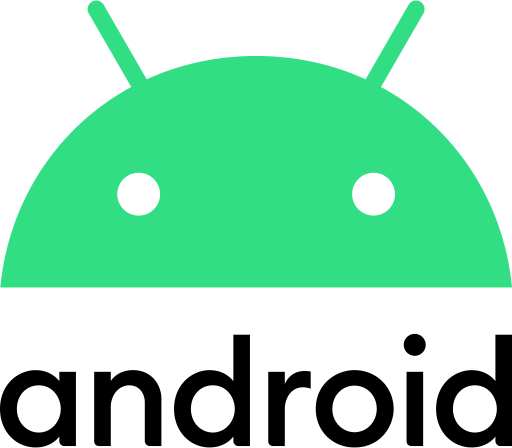
- Open Grade Melon in Chrome
- Click on the 3 dots in the top right corner
- Click on "Add to Home Screen"
Personal Computer
- Open Grade Melon in Chrome
- Click on the 3 dots in the top right corner
- Click on "Install Grade Melon"
How do I send feedback regarding Grade Melon?
To send feedback regarding Grade Melon, please email support@grademelon.org.
Or, feel free to join our Discord!
Who's behind Grade Melon?
Grade Melon was originally created by Tinu Vanapamula, but in spring of 2024, Synergy made changes that broke Grade Melon. As a graduating senior, Tinu had other priorities.
My name is Jonathan Shapiro. I was a student at Whitman, and in summer 2024, I took it upon myself to restore the project. By September, I had things working again, and I've been working on expanding and improving it ever since.
You can contact me @J.shap06 on my personal insta, or reach out through the Grade Melon discord, insta, etc.